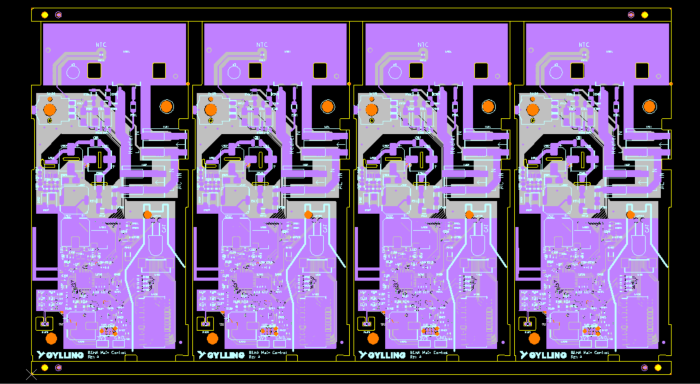
PCB board design software is an essential tool in the electronics industry. It allows engineers to create detailed layouts of printed circuit boards, helping to ensure that the final product functions as expected. Whether you’re designing a simple single-layer board or a complex multi-layer circuit, having the right software can significantly affect the speed and efficiency of your design process. This guide will walk you through the most commonly used PCB design tools, their key features, and how to choose the best software for your needs.
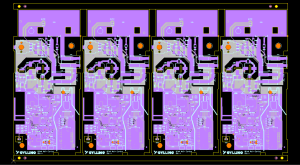
PCB Board Design Software
PCB board design software is used by engineers to design the physical layout of a printed circuit board, including the placement of components, routing of traces, and the overall structure of the board. These tools are vital for creating functional designs that meet both electrical and mechanical requirements. But here’s the kicker—choosing the right design software can make or break your project, affecting everything from prototyping to production time.
What’s the real story? In the past, PCB design was done manually, but modern software tools have revolutionized the process. They enable designers to visualize the board in 3D, simulate electrical performance, and even identify potential errors before production begins.
| Benefit | Description | Impact |
|---|---|---|
| Time Efficiency | Reduces the design process time | Speeds up development and prototyping |
| Error Reduction | Identifies design errors before production | Prevents costly reworks and production delays |
| Improved Design Quality | Ensures optimized layouts | Results in a higher-performance PCB |
When selecting PCB board design software, it’s essential to consider the features that will help optimize your workflow and meet your project’s requirements. A well-designed tool can streamline the entire design process, making it more intuitive, efficient, and accurate.
Ready for the good part? Let’s explore the key features you should look for to ensure you’re using the best PCB design software for your needs.
| Feature | Description | Importance |
|---|---|---|
| Schematic Capture | Design and capture the electrical circuit | Essential for circuit functionality |
| Component Library | A library of components and footprints | Speeds up design by reusing existing parts |
| Design Rule Check (DRC) | Automatic detection of design errors | Ensures the design meets manufacturing constraints |
| 3D Visualization | Visual representation of the PCB layout | Helps identify potential fitment issues |
There are several types of PCB design software available, ranging from free, entry-level tools to professional, high-end solutions used in large-scale production. Choosing the right type depends on your specific needs, design complexity, and budget.
This is where it gets interesting… Let’s break down the three main categories of PCB design software: free, professional, and specialized tools.
| Software Type | Description | Use Case |
|---|---|---|
| Free Software | Basic tools for simple PCB designs | Hobbyists, students, and beginners |
| Professional Software | Comprehensive tools for complex designs | Engineers working on multi-layer, high-speed PCBs |
| Specialized Software | Focused on specific types of designs | Used for specialized projects like flexible or high-frequency PCBs |
Several PCB design software tools are widely recognized in the industry for their capabilities, ease of use, and reliability. Understanding their features and benefits can help you choose the best one for your needs.
What’s the real story? The most popular software tools are typically the ones that offer a combination of advanced features, ease of use, and support for a wide range of design requirements.
| Software | Features | Ideal For |
|---|---|---|
| Eagle | User-friendly, low cost, community support | Hobbyists, small-scale designers |
| KiCad | Free, open-source, powerful features | Students, open-source projects |
| Altium Designer | Advanced simulation, 3D visualization | Professional, large-scale PCB manufacturers |
| AutoCAD Electrical | Specialized for electrical schematics | Automation, industrial control applications |
Choosing the right PCB design software is crucial for ensuring that your design process runs smoothly, efficiently, and accurately. The software you choose should match your needs, whether you’re designing a simple PCB or a complex multi-layer board.
But here’s the kicker… It’s not just about picking the most feature-rich option—it’s about choosing a tool that fits your specific project needs and budget.
| Factor | Consideration | Impact |
|---|---|---|
| Design Complexity | High-speed, multi-layer designs need advanced tools | Affects choice of software and tool features |
| Ease of Use | Intuitive software saves time in learning and design | Important for beginners or time-sensitive projects |
| Budget | Free vs paid software options | Affects software choice and functionality |
Choosing the right PCB design software is crucial for streamlining your design process and ensuring that your PCB is manufactured efficiently and accurately. Whether you are a beginner, a hobbyist, or an experienced engineer, the right tool will help you create high-quality PCBs that meet your specific needs and requirements. By considering factors such as complexity, budget, and required features, you can make an informed decision and optimize your workflow.
This is where it gets interesting… The PCB design software you choose can shape your entire project timeline, from conception to production. By investing time into selecting the right tool, you can ensure success and meet your project deadlines with ease.
One of the primary advantages of using PCB design software is its ability to streamline the production process. Traditional PCB design methods were time-consuming and error-prone, but with the advancement of modern software tools, designers can now optimize their workflows and reduce time spent on design iterations. This leads to quicker prototyping and faster production cycles.
What’s the real story? By utilizing PCB design software, businesses can accelerate their product development timelines, reduce production errors, and ensure more consistent quality.
| Benefit | Explanation | Impact |
|---|---|---|
| Faster Prototyping | Quick iteration of design prototypes | Reduces time-to-market for products |
| Reduced Design Errors | Automatic detection of design mistakes | Prevents costly production errors |
| Improved Communication | Clear and accurate design layouts | Speeds up collaboration between teams |
As technology continues to evolve, so does PCB design software. Modern tools offer advanced features such as 3D visualization, signal integrity analysis, and thermal management, which enable designers to handle increasingly complex designs. These advanced features not only help improve design accuracy but also optimize the overall functionality of the final product.
But here’s the kicker… With these advanced tools, designers can simulate and analyze their designs in real-time, leading to faster troubleshooting and optimization.
| Feature | Purpose | Impact |
|---|---|---|
| 3D Visualization | Visualize PCB design in three dimensions | Helps detect physical layout problems |
| Signal Integrity | Analyze signal flow and trace impedance | Improves performance in high-speed designs |
| Thermal Management | Simulate heat distribution in PCB components | Prevents overheating and performance loss |
Modern PCB design software doesn’t operate in isolation. To optimize the entire design and manufacturing workflow, these tools must integrate seamlessly with other software used in the process. Whether it’s simulation tools, supply chain management systems, or manufacturing software, integration ensures smooth handoffs between teams and stages, improving both time efficiency and design quality.
Ready for the good part? Let’s explore how integrating PCB design software with other systems can enhance the overall production process.
| Integration Type | Description | Benefit |
|---|---|---|
| CAM Integration | Converts designs into machine instructions | Ensures accurate PCB manufacturing |
| CAE Integration | Simulates the functionality and performance | Helps optimize designs for reliability |
| Cloud-based Collaboration | Real-time updates and teamwork | Speeds up development and reduces errors |
Cost is always an important factor in selecting PCB design software. While some options are free or relatively affordable, others can be quite expensive, especially those designed for professional or enterprise-level use. Understanding the pricing models and the features included is essential for making an informed decision.
But here’s the kicker… The cost of the software may seem high initially, but it can be seen as an investment that will save both time and money in the long run by reducing errors and accelerating the design process.
| Software Type | Pricing Model | Best For |
|---|---|---|
| Subscription-based | Monthly or yearly payments | Businesses looking for flexibility |
| Perpetual License | One-time payment for permanent use | Larger companies with long-term needs |
| Free/Open Source | No cost, limited features | Hobbyists, students, and small projects |
Choosing the right PCB design software is critical for the success of any electronics project. It can impact the quality of your designs, the speed of your production process, and ultimately the success of your business. Whether you’re a hobbyist designing a simple PCB or a professional creating complex multi-layer boards, the right tool will save you time and reduce costly errors.
This is where it gets interesting… By understanding your design needs and selecting the most appropriate software, you’ll ensure a more efficient, streamlined, and cost-effective PCB design process that leads to successful product development.
Q1: What is PCB board design software?
A1: PCB board design software is a tool used by engineers to create layouts for printed circuit boards, including the placement of components, routing of traces, and testing for electrical performance.
Q2: How does PCB design software work?
A2: PCB design software allows users to create schematic diagrams, place components on a board, route electrical paths, and check the design for potential errors before it is sent for manufacturing.
Q3: What is the difference between free and paid PCB design software?
A3: Free software offers basic features and is best suited for simple designs, while paid software provides advanced features, such as simulations, 3D visualization, and better customer support.
Q4: How does PCB design software integrate with other tools?
A4: PCB design software can integrate with CAM for manufacturing instructions, CAE for performance analysis, and cloud platforms for collaboration, making the design process more efficient and error-free.
Q5: What are the key factors to consider when choosing PCB design software?
A5: Factors to consider include design complexity, budget, software features, and whether it integrates with other tools. It’s essential to choose software that fits both your project requirements and long-term needs.
Connect to a Jerico Multilayer PCB engineer to support your project!
Request A Quote